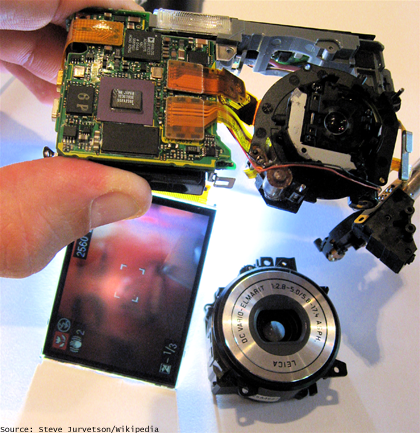
One of the more frequent debates that I see cropping up often in preservation circles is how best to preserve “born digital” photographs: those photos that never began as physical film, but originated on a digital camera.
This isn’t an easy topic. There is no industry standard for born digital image preservation. Digital cameras of different vintages and configurations will output in one of a handful of differing file formats, and their metadata will often differ as well. And so, preservationists have been largely left to their own devices, fabricating their own methods, preferred formats and storage procedures for handling this type of material.
One controversial method that has been suggested is to forget about digital altogether, and to use a pigment-based inkjet or die-sub printer to print physical copies of digital photographs and rely on the hard copies as the long-term archive. This is a tempting method for lots of curators who have been trained to trust the physical, and without delving too deep into the specifics this seems at first blush like sound reasoning.
Unfortunately, it can be a very bad idea, and here’s why.
Loss of image fidelity
This is by far the most important reason, and yet not really the most obvious to some. For laypeople, and for the less-experienced in digital formats, creating a print from a digital files is a lot like doing the same from analog film. However, inkjet and photo printers are not going to give you the same level of quality as a true analog photographic print. And the print, while fine to the naked eye, will suffer a significant degradation compared to the original.
The best way to prove this is to take a digital image, make a print, and then rescan it. Here, for instance, is a born digital image taken from a Canon EOS 30D, shot and preserved in Camera RAW format, and presented here as a 24-bit PNG file:

(Note: clicking on the above image will take you to the full-resolution photograph, a 16MB file.)
I printed this image on a Kodak Photo Printer, using pigment inks, on 4×6 Kodak photo paper. Then, I rescanned the image at 1200dpi, using the scanner attached to the same photo printer. Here’s the resulting re-scan:

(Note: clicking on the above image will take you to the full-resolution re-scanned photograph, also a 16MB file.
At these reduced resolutions, there doesn’t seem to be much difference. The color appears slightly off, but it isn’t so bad… right? Well, let’s look a little closer at the re-scan:

Yikes! Clearly, there’s a significant compromise in image quality here, and this is because photo printers, regardless of how good they are, rely on printing methods that are unlike the traditional photograph, and through which the same level of quality doesn’t translate if you’re doing a bit-per-bit scan. This becomes even more evident when you compare the re-scan with the digital master, at the same scale.
If this argument isn’t compelling enough, there are other reasons for not relying on a hard copy as your preservation master.
Loss of technical metadata
Most modern digital cameras embed technical metadata into their image files, either by using EXIF, or as built in fields into their own Camera Raw format. This information can contain information about the camera which too the photo, what settings were used, what lenses, time and date, and even the GPS location of the camera, i properly equipped. It goes without saying that all of this potentially valuable metadata is lost if a hard copy is used as a preservation master, in lieu of the digital.
Limited ability to adjust or enhance the image.
Having and preserving the original file created by a digital camera affords a curator, editor or researcher a great deal of leeway and making adjustments to derivative presentation copies. Things like localized color adjustments are very easy to do with the digital master present, particularly if the master is a Camera Raw. On the other hand, your options are very limited if all you have is a print.
The best practice: preserve the digital
The best option for preserving born-digital photos remains keeping them digital. This does have implications for curators wanting to do right by their collections, and it can make the uninitiated very anxious. Capital purchases for technology, backups, and whole new workflows and best practices must be established. Fortunately, the world of digital curation is starting to come into its own, and others have already begun to tread these waters. In future articles, I will outline some best practices and case studies I’ve undertaken and encountered, to help guide those seeking answers to the digital dilemma.
