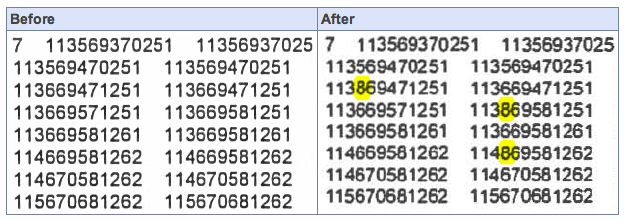
German researcher D. Kriesel discovered that certain characters are being modified by Xerox copiers, when documents are scanned to PDF. In this example, the meanings of numeric figures were altered when the Xerox system changed out the number “6” and with the number “8” in multiple locations. The cause appears to be faulty compression settings, causing similar-looking characters to be overlaid and repeated in an effort to reduce the size of the scanned files.
Over the past week, there has been a great deal of buzz in the IT community about a discovery by a researcher in Germany that certain Xerox Workcentre copy/scan stations are altering the content of documents scanned to PDF. In particular, attention has been focused on the Xerox WorkCentre 7535 and 7556 models. Kriesel found that “patches of the pixel data are randomly replaced in a very subtle and dangerous way. In particular, some numbers appearing in a document may be replaced by other numbers when it is scanned.”
According to Xerox, a software update is coming to address the issue. From their official statement:
We continue to test various scanning scenarios on our office devices, to ensure we fully understand the breadth of this issue. We’re encouraged by the progress our patch development team is making and will keep you updated on our progress here at the Real Business at Xerox blog.
We’ve been working closely with David Kriesel, the researcher who originally uncovered the scenario, and thank him for his input which we are continuing to investigate. As we’ve discussed with David, the issue is amplified by “stress documents,” which have small fonts, low resolution, low quality and are hard to read. While these are not typical for most scan jobs ultimately, our actions will always be driven by what’s right for our customers.
There are still points of contention, however. Read the rest of this entry »
