
An all-too-common sight: $3,000 worth of stealable student laptops sitting unsecured.
It’s the time of the semester in most universities where nerves are frazzled, sleep is lost, and sadly, lots and lots of laptop thefts happen. Where I work at the Alexander Library, the end of every semester brings throngs of students cramming for exams and finishing final projects, and they invariably bring their laptops, smartphones, and tablets with them. Unfortunately, many are tempted to leave those devices sitting unsecured on desks when they step out for a break, despite repeated warnings not do this. Predictably, we also get the most reports of pricey electronic being stolen around this time of year as a result.
Having your expensive laptop or mobile device stolen is a humbling, stressful experience that even I have fallen victim to. However, the monetary loss of the hardware can pale in comparison to the value of the data inside the device. Personal data can be stolen, resulting in anything from embarrassing disclosures of personal details, to outright identity theft.
Even worse: if you were working on something highly valuable to you, and you don’t have a backup copy anywhere else, the results can be devastating.
Currently circulating around social media and even local news is a photo of this flyer, posted around the Rutgers campus about a week ago:
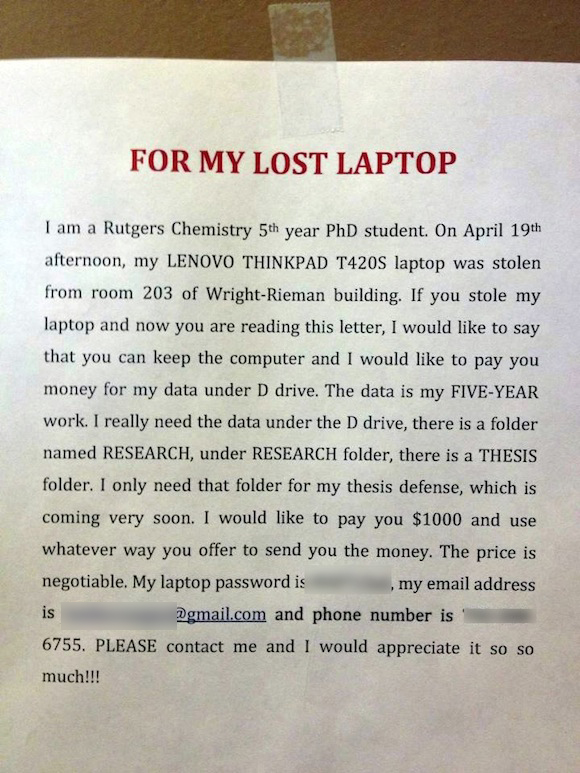
My heart goes out to this person. Their entire academic career is now on the line because of a thoughtless criminal act. And sadly, this isn’t the first time academic data has been lost to a theft: in Oklahoma, a similar “reward” was offered by a researcher wanting her critical data back as well.
Consider also that even if you’re vigilant, and lock down your hardware or never let it leave your sight, theft isn’t the only way you can lose your data. Laptops and smartphones can be dropped and damaged. Hardware failures and crashes happen. Or a slip of the fingers could result in a file being accidentally deleted and lost forever.
But, unfortunate incidents like these can also be a teachable moment about how important it is to always have a backup plan.
If you own a mobile device, laptop, or even a desktop computer, and especially if you’re a student or academic that relies on them for your schoolwork or research, take the time right now to make sure your files are secure and backed up. It may not be a convenient time, but data loss never makes an appointment!
Consider using an external drive, or an inexpensive cloud service, or both. At the bare minimum, sign up for a free 2GB Dropbox account (or contact me for an invitation which will get you an extra 500MB), and store your work there as added protection. Doing these simple steps will help ensure that you aren’t forced to try negotiating with a thief on the price to retrieve your data… further rewarding them for what they’ve done.
If the worst does happen, it may be possible to locate your stolen device if you have the right tools. Apple devices have location tracking available through iCloud, but they have to be turned on beforehand to work. Free tools such as GeoSense are available for Windows laptops as well.
One other thing to consider: your assignments, research data and coursework aren’t the only information kept on your devices. Personal emails, banking data, photos, and info that can be used to steal your identity are also likely stored there. These are things you don’t want a thief to have access to. For this reason, you might also want to consider encrypting the storage on your mobile devices, and using strong passwords to prevent unauthorized access.
Easy to use, transparent full disk encryption options are built-in for Windows 7/8 and Mac OS X computers. iOS devices (iPhones and iPads, starting with the iPhone 3GS and iPad 2) have encryption built in, too: just enable the passcode lock feature, and use a strong passcode to make it effective. Android devices like the Samsung Galaxy S III and IV have similar capabilities.
Using encryption helps prevent thieves from accessing your data, and that’s a good thing. Even if there’s something irreplaceable on that laptop that tempts you to bargain with its abductor, the potential breach of your personal data probably isn’t worth it!
